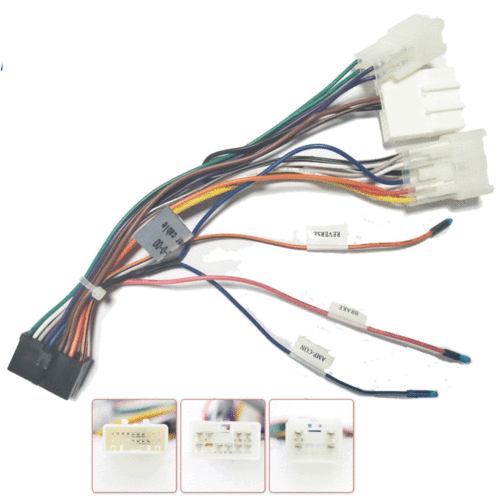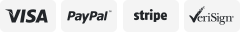-40%
BMW EVO Apple Carplay Android Auto Interface F30 F10 F25 F15 F20 F3x Wireless
$ 226.51
- Description
- Size Guide
Description
BMW EVO Apple Carplay Android Auto Interface F30 F10 F25 F15 F20 F3x WirelessThis Kit is designed for your original BMW EVO System and it enables Carplay and Android Auto Functions
6 MONTHS WARRANTY
Plug and Play, No Coding needed.
Compatibility:Compatible with all original features. Contains steering wheel buttons, Button, knob control, parking sensors, cameras, and more.
Supports original parking sensors
Top Features
Full Apple CarPlay Functionality
Use of Original Screen and Controls
Full GPS Navigation via Apple Maps, Google Maps or Waze
Music Streaming via Spotify, Apple Music etc
Handsfree Calling and Messaging via Siri
Can connect Wireless or Via Cable (To keep your device charged)
FITS:
BMW EVO System
BMW 1 Series (F20 / F21) – (2017-2019)
BMW 2 Series (F22) – (2017-2019)
BMW 3 Series (F30 / F31) – (2017-2019)
BMW 4 Series (F32 / F33 / F36 / F83) – (2017-2019)
BMW 5 Series (G30 / G31) – (2017-2019)
BMW 7 Series (G12) – (2016-2019)
BMW X3 (F25) – (2017-2019)
BMW X4 (F26) – (2017-2019)
BMW X5 (F15) – (2017-2019)
BMW X6 (F16) – (2017-2019)
Doesnt fit 10.25 inch screens with CD slot! ,
If your car has 10.25 inch screen (usually F15, F16, some G30) and doesn't have CD slot this will work just fine !
For screen 6.5 inch and 8.8 inch with or without CD slot, it will work perfect anyway!
CarPlay features Siri voice control and is specially designed for driving scenarios. CarPlay also works with your car’s controls — knobs, buttons, touchpad, or touchscreen. And the apps themselves have been reimagined for the car, so you can use them while your eyes and hands stay where they belong.
If your CarPlay-equipped vehicle has a touchscreen, you can use it to control CarPlay.
Siri
To activate Siri voice control, just press and hold the voice control button on the steering wheel.
iDrive Controller:
CarPlay also works with the controller, dials, or buttons in the car. If it controls your screen, it controls CarPlay.
Wireless CarPlay
You can use the latest IOS13 CarPlay system
We will continuously update the system and you can get the latest firmware support.
Maps
Let your iPhone show you the way.
The power and simplicity of Apple Maps is available in your car. CarPlay can predict where you’re going using addresses from your email, text messages, contacts, and calendars. And now with a more detailed map, turn‑by‑turn spoken directions, and immersive 3D experiences, it’s easier than ever to get where you need to go. One‑tap access to your go‑to and must‑see destinations also helps you find more to see and do when you get there — whether you’re searching for points of interest, driving to a favorite restaurant, or looking for nearby gas stations.
Music
All Your Music. Beautifully Arranged.
Access all your content from your Apple Music subscription and additional audio apps using your car’s built‑in controls. Search by artist, album, or song. See what’s playing and what’s up next. You can ask Siri to play your favorite song by Arcade Fire, act as your personal DJ, or stream one of more than 100,000 live radio stations.
Phone
Make calls, return missed calls, and listen to voicemail. Siri can help you do all of these things. All you have to do is ask.
Rear Camera
Support for original camera and Parking sensor, Plug and play, no coding required.
Choose Your Favorite Navigation App
CarPlay supports third-party navigation apps, so you have even more choices to get where you’d like to go.
Android Auto
Your Assistant can help you call phone numbers from your contacts, chat with your favorite apps, read your messages aloud and text back, keeping your hands on the wheel.
Support for wireless connection to Android Auto models
Pixel Pixel XL
Pixel 2 Pixel 2 XL
Pixel 3 Pixel 3 XL
Pixel 4 Pixel 4 XL
Nexus 5X Nexus 6P
Wired connection Android auto supports all Android phones with Android 5.0 and above.
Screen Mirror
Use AirPlay to stream or share content from your phone to your car screen. Watch youtube, TV news, Photos, and Videos.
Connection method
Need to set AUX to get sound
Function Introduction
*USB HD playback function introduction
Insert the USB flash drive into the USB port and click the USB icon in the main menu. The system will play it automatically.
*Setting function introduction
Voice input menu: English
Display menu: support for adjusting brightness
Audio menu: You can adjust the system volume
Microphone volume: You can adjust the Mic volume
EQ: The sound mode can be adjusted
Loundness: can turn the bass mode on and off
Rear view camera: You can switch between the original rear view camera and the carplay box rear view camera.
User upgrade: Upgrade the CarPlay system and MCU software
* Apple AirPlay Mirror link function introduction
1. Click on the AirPlay option in the main menu and the following prompt appears.
2. Find the corresponding SSID in the phone Wifi, such as Gplink_b5b876, enter the password 8888888. On the Apple phone
Slide up at the bottom of the screen, select AirPlay in the menu option that is pulled out, and then click the appropriate device to complete
Mirroring. The image was successful.
*Wired Android auto function introduction
Download Android auto software for Android phones;
Click the Android auto icon in the main menu; use the USB cable to connect to the phone and wait for the connection to succeed.
*Home key function description
In the CarPlay menu: Click the Home button to evoke voice
In other menus of the system: Click the Home button to return to the system main menu
Items i ship usually within 1 bussines day after payment is received.
Shipping in European union
5-7
working days with tracking
Shipping in UNITED KINGDOM with courier
4-5
working days
WE SHIP from EUROPEAN UNION country,
NO
Customs,
NO
any additional expenses for
EU
customers!